If you are encountering the bug in Ghost of Tsushima where you are unable to perform a Heavy Attack while in a Standoff, then you have come to the right place. Here is how to fix the Standoffs not working issue in Ghost of Tsushima.
Ghost of Tsushima Standoffs Not Working – Fixed
There can be many reasons for the standoff to fail for the players when the game asks you to hold the Heavy Attack button, and it mostly happens during your first standoff in the tutorial of the game. Here are some ways you can troubleshoot this problem:
Toggle Button Holds
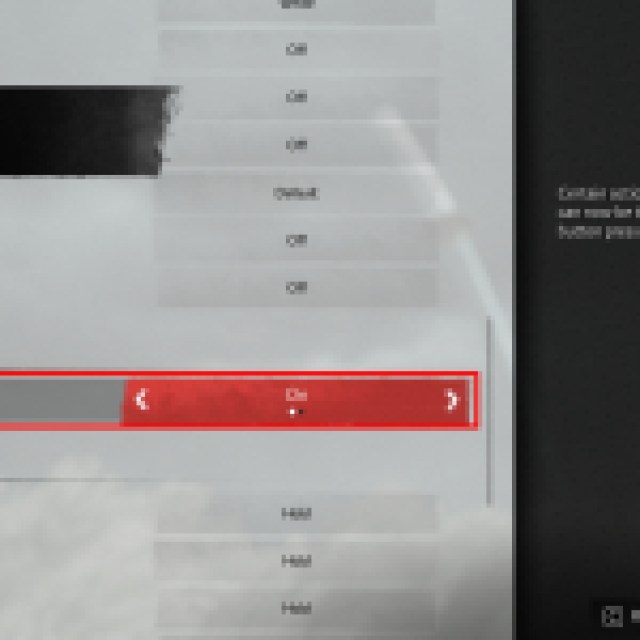
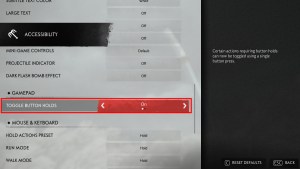
The most common solution, as reported by the players, is to toggle the button hold option from the settings. In the Options menu, go to Accessibility and look for Toggle Button Holds under Gamepad. Switch it to ON and initiate the standoff again. Now, you will no longer need to hold the heavy attack button and just tap the button when the enemy attacks.
If it still does not work for you, change it back to OFF and give it another try. Toggling between the settings fixed the issue for some players, so it may work for you too.
Unplug the Controller


Suppose you are playing with a controller and are facing this issue. In that case, a temporary solution to the problem is to unplug the controller when you initiate the standoff and use your mouse to perform the attack. It has helped some players get past the sequence in the tutorial.
Restart the Game
Sometimes, the bugs can be fixed when you restart the game. It should be enough to fix the issue you are having with the game not taking input from your controller or mouse.
After restarting the game, you should also try one of the above methods to check if it is working for you. Keep restarting the game again and again till it is fixed.
If nothing works out for you, then all you can do is wait for an official patch that fixes this bug. In the meantime, here are some tips you should know to master Standoffs in Ghost of Tsushima.




